The Basics of Facebook Audience Network Monetization Program.
 |
| MDWIX |
The benefits of Facebook Audience Networking:
1) The advertisement placed interest based audience. So the effectiveness of advertisements are gradually increased. So the advertise are being interested on Facebook advertising.
2) The Facebook users are free from unwanted and monotonous sponsored articles.
3) The Facebook Page owners and FB content creators are being interested as the earning opportunity by means of their hard working on FB.
4) Sponsoring opportunity on FB video is being more popular.
How Audience Network Works:
Audience Network extends Facebook's people-based advertising beyond the
Facebook platform. With Audience Network, publishers can make money by showing
ads from Facebook advertisers in their apps or websites.
How does Audience Network work?
You can make money by running ads from Audience Network on your apps,
Instant Games, Instant Articles or websites. To do this, you'll need to:
1. Integrate Audience
Network in your app or site. Depending on your platform, you may need to
implement an SDK
.
2. Create a property,
Ad Space and placement in Monetization Manager, and implement those placements in
your app or site.
3. Send your your app
or site for review.
4. Go live by publishing
your app in the app store, or publishing your website. Once people start seeing
ads from Audience Network in your site or app, you'll start earning money.
TYPES OF
AD FORMATS
1)Native 2)Interstitial 3)In-stream video 4)Rewarded video
About
Native Ads
A native ad is an ad
unit that fits with the design of your app. Native ads are often better for
engagement and make higher eCPMs because they blend in naturally with your
interface.
To promote
intentional engagement, ensure your native ads blend in without people
mistaking the ads for an experience within your app.
An ad is made up of
descriptive text, images, a clickthrough URL or action, and other metadata.
When you create a native ad placement in your app or mobile website, you
include instructions for how to assemble those pieces into an ad. We deliver
all of the parts of an ad to your app from the Facebook API.
Native
Ads Flow Types Best Practices
During Facebook
research on how native ads perform compared to other types of ads such as
banner or interstitial ads, several common native ad experiences were
identified. We call these different native ad experiences “flow types”.
Flow types help you
understand a person's mindset and behavior while using your app, so you can
create placements that maximize performance without interrupting the app
experience. While you can choose to design and implement native ads in any
manner, these flow types may help you design more successful native ad
placements.
Based on flow
types research, we've identified a large number of flow types you can try in
your app or mobile site.
Top
performing flow types for ads:
·
Ad Discovery: Users
are presented with a customized button inviting them to discover new content.
When they click on the button, they're taken to a full-screen ad.
Seen in: Common across all app categories
Seen in: Common across all app categories
·
After Task: Ads
are shown after the completion of a task, or after other natural breaks in the
user journey.
Seen in: Utility, Gaming, Entertainment, Photography
Seen in: Utility, Gaming, Entertainment, Photography
·
In-Feed: Ads
appear as part of an app's scrolling feed. If you're a Facebook user, this is
very similar to how ads appear in your mobile and desktop feeds today.
Seen in: Utility, Dating, Messaging, Music, News, Entertainment, Lifestyle, eCommerce, Sports, Photography
·
Left/Right Swipe: Full-screen
ads are shown between screens. Users navigate them by swiping left or
right.
Seen in: Dating
Seen in: Dating
·
App Launch: Users
see an ad when an app launches but before they can begin using the app.
·
Before Task: User-initiated
placements where a person launches an action and a flow-breaking ad is inserted
before it happens.
Seen in: Utility, Gaming, Entertainment
Seen in: Utility, Gaming, Entertainment
·
Between Tasks: Ads
are shown between two well-defined tasks, such as Game Levels.
Seen in: Utility, Gaming, Music, Entertainment, Lifestyle, Sports
Seen in: Utility, Gaming, Music, Entertainment, Lifestyle, Sports
·
Home Screen/Menu: Ads
are embedded in either an app's home screen or one of its menus.
Seen in: Utility, Gaming, Photography
Seen in: Utility, Gaming, Photography
Flow
types to avoid
Here are some flow
types that aren't recommended, because they tend to perform poorly:
·
During Task: While
waiting for a task to complete, a user is shown an ad alongside the
update.
Seen in: Utility, Photography
Seen in: Utility, Photography
·
Fixed Against Content: Ads
are juxtaposed against app content without matching the context or design of
the app.
Seen in: All categories
Seen in: All categories
·
Mid-Game: These
ads appear while playing a level in a game, similar to a banner ad. These ads
perform poorly because of low attention.
Seen in: Gaming
Seen in: Gaming
Why flow
types matter
Ads can be an
afterthought within an app or a site and make the overall experience worse. Ads
which do this often perform poorly. People ignore them or if they do engage
with them, rarely take an valuable action such as making a purchase.
Thinking about
experiences you've had where ads are not annoying and are not a distraction or
a disruption, what makes these ad experiences great?
·
Content of the ad - the ad is well written, interesting, or
relevant to you.
·
Where the ad appears - the ad is fully integrated into the
experience.
While advertisers
control what ads they create, publishers can control where and how someone
experiences an ad.
For all publishers
on Audience Network, integrating native ads into your app or site is
recommended. A native ad is where the ad placement is designed to match the
look, feel, or experience of your app or website.
Example of native ad
We know from
researching real, active apps that when ads are thoughtfully integrated into an
app or a website, these native ads perform better than standard interstitial or
banner ads, leading to better outcomes for advertisers and more revenue for
publishers.
Tips for
testing out native ads in your app or website
The format of the ad
you choose to implement in your app or mobile site can have a big impact on how
an ad placement performs. For example, an ad with a larger call-to-action
button might do better than an ad with a smaller call-to-action button. The
benefit of implementing native ads is that you can customize how each element
of the ad displays, optimizing for look, feel and performance.
To figure out which
native ad formats work best, consider running A/B tests to compare performance
of different design choices for your native ad placements.
Here are some ideas
for how to test your native ad placements:
·
Button size: We've
found that making a CTA more prominent in the design can lead to more
engagement
·
“No” vs. “Close”: Try
replacing the “Close” option in the corner with a “No” button alongside the
CTA. This may slow your visitor's reaction time and increase the likelihood
they'll notice the ad
·
Different colors: Green
in particular seems to perform well, but the winner may ultimately be the color
that best aligns to your design. Keep in mind that it's important to choose a
color that people won't confuse with an experience within your app.
·
Cover image: Although
cover images are optional, we've seen engagement grow when they're a prominent
part of the ad
·
Bigger screen elements: People
are usually drawn to larger elements on a mobile screen. What elements of your
design could be enlarged for testing?
·
Horizontal scroll: Once
you've established a native standalone placement you're comfortable with,
consider testing it against a horizontal scroll. Since scrolling ads
incorporate additional messages and CTAs, this option has the potential to
unlock valuable new inventory.
How to run an A/B
test for your placements:
1. Create
separate placements in Audience Network for each different native ad design.
Then, in the code for your app, apply the correct placement ID for each design
you're testing.
2. Let
each of your test placements run for a while. Depending on the volume of
impressions in your app or mobile site, you might need to let your test
placements run for a couple of weeks before evaluating performance.
3. In
the Performance section of the Monetization Manager, compare
how different native ad placements perform.
Image
Sizes and Text Limits for Native Ad Placements
When you implement
native ad units in your app, we recommend that you follow these limits:
·
Title: 30 characters maximum
·
Cover image: 1200x627px
·
Icon: 128 px square
·
Social context: 30 characters
·
Title for button (call to action): 20 characters or less
·
Body text: 90 characters
·
Rating Scale: 5
·
Rating Min/Max: 1/5
About
Interstitial Videos
Interstitial videos
exist as both autoplay and click-to-play formats and are full-screen video ads
within a mobile app.
Auto-play ads will
start playing as soon as the interstitial loads; they can be skipped after 3
seconds by default. The maximum ad duration is two minutes.
Create
An In-Stream Placement
In-stream video
placements on Audience Network allow you to show video ads from Facebook
advertisers in your app or website's video player.
·
Eligibility for the in-stream video placement is on invitation
only.
·
The in-stream video display format is not visible in
Monetization Manager until you have been approved to use this format.
About
Rewarded Video
Rewarded video ads
are a popular monetization option for game developers to maximize revenue while
offering an excellent ad experience for players, since they choose to watch the
rewarded video. To maximize success, understanding the best possible placement
for your rewarded video ad placement is key when developing your app
monetization strategy.
Rewarded Video on
Audience Network
Audience Network
extends Facebook's people-based advertising beyond the Facebook platform. With
Audience Network, publishers can make money by showing ads from Facebook
advertisers in their apps or websites. Rewarded video ads are a type of video
placement for apps that give people playing a game a reward in exchange for
watching a video ad.
An Audience Network
rewarded video ad will launch when triggered by the player, show the ad, and
then display an end card which gives the user additional context about the
content being advertised. It also gives the player the opportunity to click an
external link, such as the relevant App Store or website.
Best
Practices for Rewarded Video
Rewarded video ads
are a popular monetization option for game developers to maximize revenue while
offering an excellent ad experience for players, since they choose to watch the
rewarded video. To maximize success, understanding the best possible placement
for your rewarded video ad placement is key when developing your app
monetization strategy.
Best
Practices
1. Descriptive
Entry Point
Give the user a
clear understanding of the value proposition taking place in the game. Showing
an ad to a player where the time they put in will result in valuable output is
key, as they are more likely to interact with the ad.
You need to clearly
establish what the player is giving and receiving to get this reward. Once this
is done, the player can be more receptive to the ad experience, and the more
receptive they are, the more likely they are to interact with the ad.
Clearly state what
the player needs to do to get the reward and what the reward actually is. For
example, “Watch a video for another life!”
2. Quality
Ad Experience
The ad experience
needs to be designed in a way that reduces accidental clicks, which in this
case means unintentional video starts. Accidental clicks have a bad impact on
the user experience. They will be less likely to interact with the ad or even
consider what is shown to them.
The ad should be
player initiated, rather than a requirement to progress in the game. For
example, if a player is allowed to start a new game for free, do not make them
watch a rewarded ad to start this new game.
3. In-game
Economy
Repeated
opportunities to receive in-game items through Rewarded Video can have an
impact on the value of your in-game reward. It can de-value that item and make
it less likely for users to out of pocket for those items. Also, serving too
many Rewarded Video ads to a user can have a negative impact on ad engagement.
Users may see Rewarded Video more as an easy button-click to receive in game
items as opposed to being engaged with the video being shown.
4. Informative
Messaging
If you're going to
reject the reward for certain reasons, tell the player why. If not, there will
be a negative impact the next time you are going to show them an ad. If you
clearly tell the player from the start that not completing the video will not
give them the reward, then you're clearly laying out the value exchange through
clear messaging, like “No reward: you did not watch the whole video.”
If the player has a
certain amount of time to unlock the reward, be specific. For instance, include
a timer counting down how much time they have to unlock the reward.
On the other hand,
make sure it's is clear to the player that they earned a reward. For example,
consider a post ad screen with "Success! You got free awesome item.”
About
Instant Articles
An Instant Article
is an HTML document that loads very quickly in Facebook, giving publishers the
ability to tell rich stories in a branded and customisable article format that
renders fast on mobile.
Instant Articles
provides a faster, Facebook-native way of distributing the content that
publishers already produce for their own websites. Every article published as
an Instant Article must be published on a news publisher's website as well.
When posting Instant
Articles to Facebook, publishers and readers link to articles just as they
always have. Each Instant Article is associated with a URL link, so when a link
is shared in News Feed, readers on Facebook see the Instant Article version if
it's available.
Instant Articles
work for any type of article, from daily coverage to long-form, in-depth
features. Instant Articles are available for readers with iPhones and Android
devices running the following software versions or above:
·
iPhone Facebook for iPhone version 30.0 and iOS 7.0
·
Android Facebook for Android version 57 and Android Jelly Bean
An Instant Article
is an HTML document optimised for fast mobile performance, rich storytelling
capabilities, branded design and customised visual display. Instant Articles
use a standardised markup language (similar to XML) to apply styles and
interactive functionality to a story.
This markup can be
applied automatically, to enable automated publication of an entire content
feed at scale. Alternatively, it can be applied manually to create bespoke
stories that take full advantage of Instant Article capabilities and rich-media
elements.
Instant Articles
will not be automatically posted. Publishers should share articles on their
Pages just as they always have.
Instant Articles are
ranked in News Feed by the same criteria that we use to rank standard articles
on the mobile web. News Feed ranks stories based on a number of factors,
including the amount that people interact with them and how much time people
spend reading them.
How
Instant Articles work
An Instant Article
is an HTML document optimised for fast mobile performance, rich storytelling
capabilities, branded design and customised visual display. Instant Articles
use a standardised markup language (similar to XML) to apply styles and
interactive functionality to a story.
This markup can be
applied automatically, to enable automated publication of an entire content
feed at scale. Alternatively, it can be applied manually to create bespoke
stories that take full advantage of Instant Article capabilities and rich-media
elements.
Instant Articles
will not be automatically posted. Publishers should share articles on their
Pages just as they always have.
Instant Articles are
ranked in News Feed by the same criteria that we use to rank standard articles
on the mobile web. News Feed ranks stories based on a number of factors,
including the amount that people interact with them and how much time people
spend reading them.
---------------------------------------------------------------------------------
For Any Assistance Contact to MDWIX Bloggers at ceo@mdwix.org
=================================================================
Here is a list of best Jobs and Career opportunities.





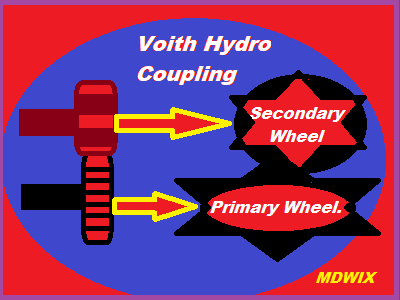

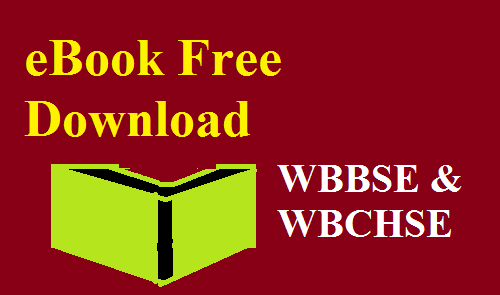








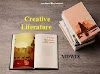
0 Comments