Comments in Blogger? Beginners Support.
 |
| MDWIX Academy. |
First-Log in to Blogger account.
Log in to your blogger account and go to the dashboard.
Second-Viewing Comments.
Second-Viewing Comments.
On the left sidebar, click on Comments. You will see a list of all the comments on your blog, sorted by date.
Third-Detailing of Comments.
Third-Detailing of Comments.
To view the details of a comment, click on the comment text. You will see the comment author, date, post title, and comment content.
Fourth-Moderate Comments.
Fourth-Moderate Comments.
To moderate a comment, use the buttons at the top of the comment details. You can approve, delete, mark as spam, or reply to the comment. You can also edit the comment by clicking on the pencil icon.
Fifth-Bulk Moderation.
Fifth-Bulk Moderation.
To moderate multiple comments at once, select the comments that you want to moderate by checking the boxes next to them. Then use the buttons at the top of the list to apply the same action to all selected comments.
Sixth-Filtering Comments.
Sixth-Filtering Comments.
To filter the comments by status, use the tabs at the top of the list. You can filter by all comments, published comments, pending comments, or spam comments.
Seventh-Controlling Comment.
Seventh-Controlling Comment.
To change the settings for comments on your blog, click on Settings on the left sidebar, then click on Posts and Comments. Here you can change options such as who can comment on your blog, how comments are moderated, how comments are displayed, and whether you want to enable comment notifications.
Using the Comments function in blogger dashboard can help you manage your blog comments more efficiently and effectively. It can also help you create a positive and engaging environment for your readers and yourself. Happy blogging!
Using the Comments function in blogger dashboard can help you manage your blog comments more efficiently and effectively. It can also help you create a positive and engaging environment for your readers and yourself. Happy blogging!
================
Thanks for your interest to MDWIX Academy. Please visit again.
================





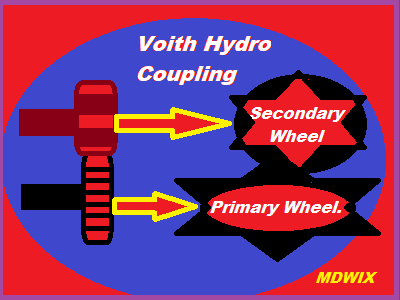

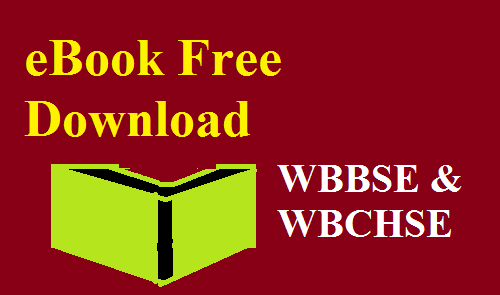








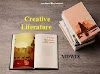
0 Comments